CHIRP Now Supports QYT KT-8900D
CHIRP, the best open source program for radio programming, now supports both the QYT KT-7900D and KT-8900D
radios.
This is excellent news, as the software makes programming radios a breeze. It also supports all the other radios from the same company. I can personally confirm that it fully supports the first occurrence of these radios, the KT-8900.
You can download the software, available for all major platforms (Linux, Mac, Windows) on the program’s website here.


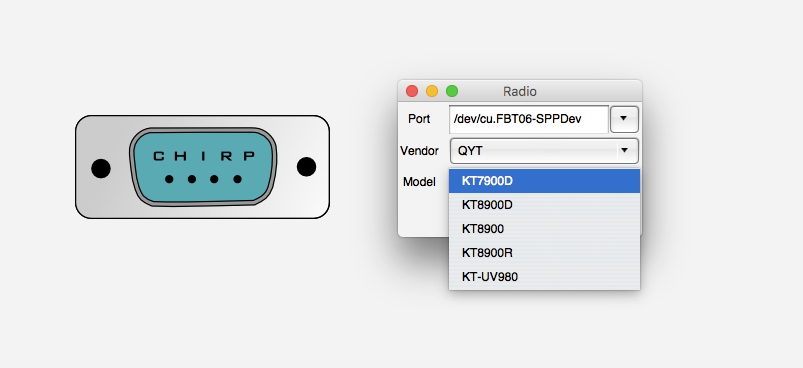
![QYT Wireless Bluetooth Microphone [Images]](https://www.hamradioreviews.eu/wp-content/uploads/2016/12/QYT-Wireless-Bluetooth-Microphone-wide-150x150.jpg)
![ARRL Chirp Webinar Is Online [Video]](https://www.hamradioreviews.eu/wp-content/uploads/2016/11/unspecified-150x150.png)


![Baofeng DM-5R Menu Walkthrough [Video]](https://www.hamradioreviews.eu/wp-content/uploads/2016/10/Baofeng-DM-5R-menu-walkthrough-video-thumb-1200-150x150.png)
![Bluetooth Headset Review – [Video]](https://www.hamradioreviews.eu/wp-content/uploads/2017/01/Anysecu-Bluetooth-Headset-review-video-thumb-1200-150x150.jpg)
I have not had any luck at all. I follow the instructions and get a com port installed via my usb cable and it fails to see the radio. Chirp work great on by Bofeng hand held but not the KT-8900D. any Ideas?
Bob
Try installing the PL2303 USB serial driver.
http://www.prolific.com.tw/US/ShowProduct.aspx?p_id=225&pcid=41
Doesnt work on the Mac ! Cant identify the radio ..
Hello. I am using Chirp on a Mac and it works flawlessly. Have you tried programming another radio maybe?
I have the 7900d Chirp reads and writes to the radio but after writing and the radio reboots my frequencies do not show up. Any ideas?
Hello, do you mean they do not show up even when you switch the radio from VFO mode to channel mode?
Has anyone had any luck programming the KT-980 Plus? And if so, what parameters were used (vendor and model)?
Having success programming the QYT KT-980PLUS using CHIRP with the QYT KT8900D image for both read/download and write/upload.
I can program the Baofeng UV-5R and the QYT KT-8900 (with the same cable and audio adapter) but cannot get the QYT -8900D to work. I did manage it some time ago, but maybe used a different radio type. Silly, didn’t write it down.
QYT KT-8900D programming WORKS for the KT-980 PLUS model!
Thanks, good to know!
I just received my KT-8900D today. I was able to use Chirp to program and was very happy with the results. As I was able to import all my freqs that I have from a Baofeng image. Really saved alot of time and energy….. Great Job.
Good to know, the guys creating and maintaining CHIRP are doing a great job!
Just bought the 8900D but can’t get the USB port to ‘see’ the radio. Tried the 2303 Prolific Driver and also the 3200 and neither worked. Which Prolific driver did you use? I am using Windows 7. Thanks.
What cable is recommended for programming the qyt kt-8900d? I have the cable with 8 different connectors and works great for my uv5r and bf8 radios, but not this one. I’m thinking I should get a cable with the ftdi chip.
Hi i am using a macOS Catalina and i cannot download it at all.
New 8900D and can’t get computer using the QYT software OR CHIRP (newer version) to recognize the radio /constant COMport error messages. Tried changing COMports, but none of the 12 work. IS there a CheatSheet , printed, to simplify manual programming? Where?
I have Chirp 3.0 I cannot get the QYT 8900 D to be recognized either on my Macbook. Anyone have any workarounds?
New to this. When I run CHIRP I receive a blank screen. When I seek the instructions, the system does not respond. Folks on here seem to know how to make CHIRP work. What must be done to make the program work? Where are the instructions?
I got the qyt kt 8900d and found that the cable that comes with it works only with windows 10 so I had to downgrade from 11. Once I did that I was able to use chirp 5 or 6 times and programmed my channels in. The problem now is the com port can not be recognized. I tried everything. I just don’t get it. I ordered another cord. Ay thoughts?